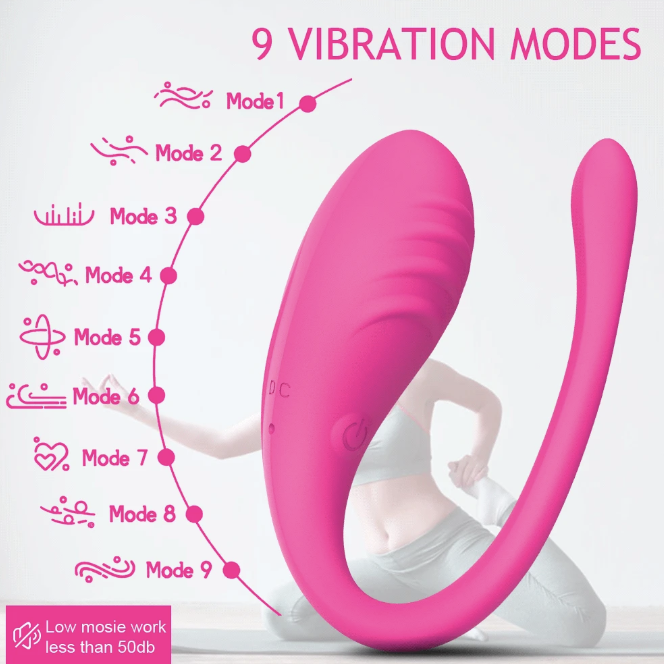My Store
APP Controlled Vaginal Vibrators
APP Controlled Vaginal Vibrators
Couldn't load pickup availability


Features
🚀 Smart App Controlled: The device connects to the app via Bluetooth, and compatible with iOS and Android.
🚀 Long Distance Play: You can use the app to make a video call with your partner from anywhere with an internet connection, share the toys’ controls with your partner.
🚀 Medical Grade Silicone Material:Made of high quality medical silicone, safe and secure. All silicone design, quiet, soft and excellent texture. It has a soft, realistic glans and is rigid enough for easy insertion.
🚀 Powerful vibrating stimulation, one-button control, simple operation, and instant orgasm.
🚀 Discreet Package: We will discreet package, unmarked packaging, confidential delivery.
🚀 Note:please do not turn on when charging,for safety reasons, the vibrator can not be turned onwhen it is charging.
Package List
-
1 x Vibrator Love Egg
-
1 x USB Charging Cable
App Name: Love Spouse


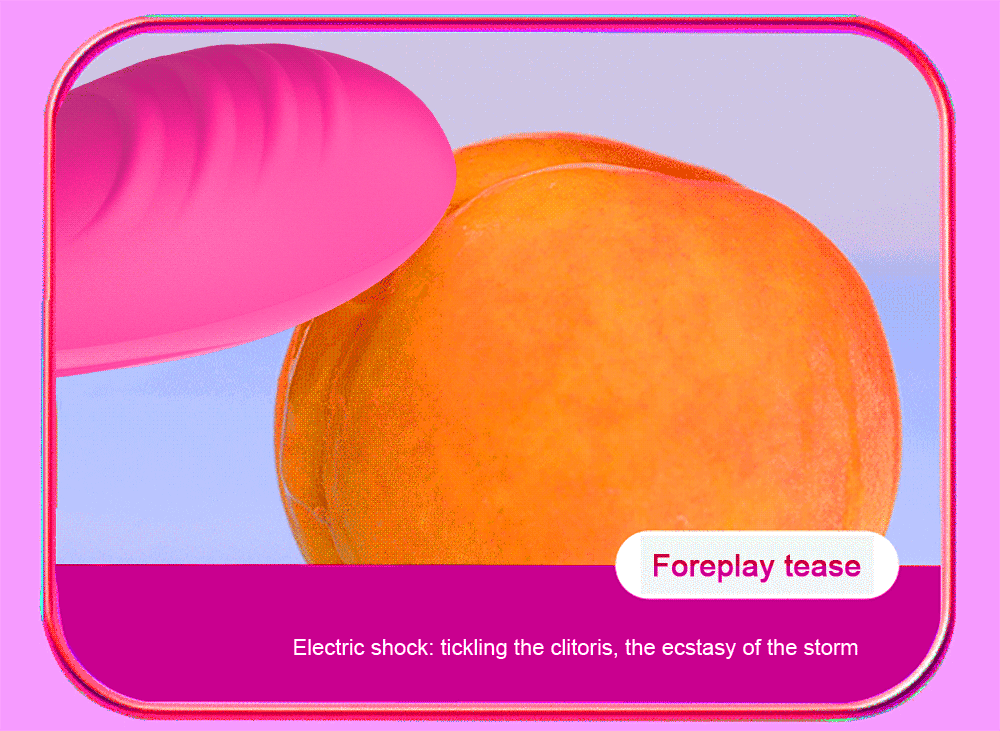

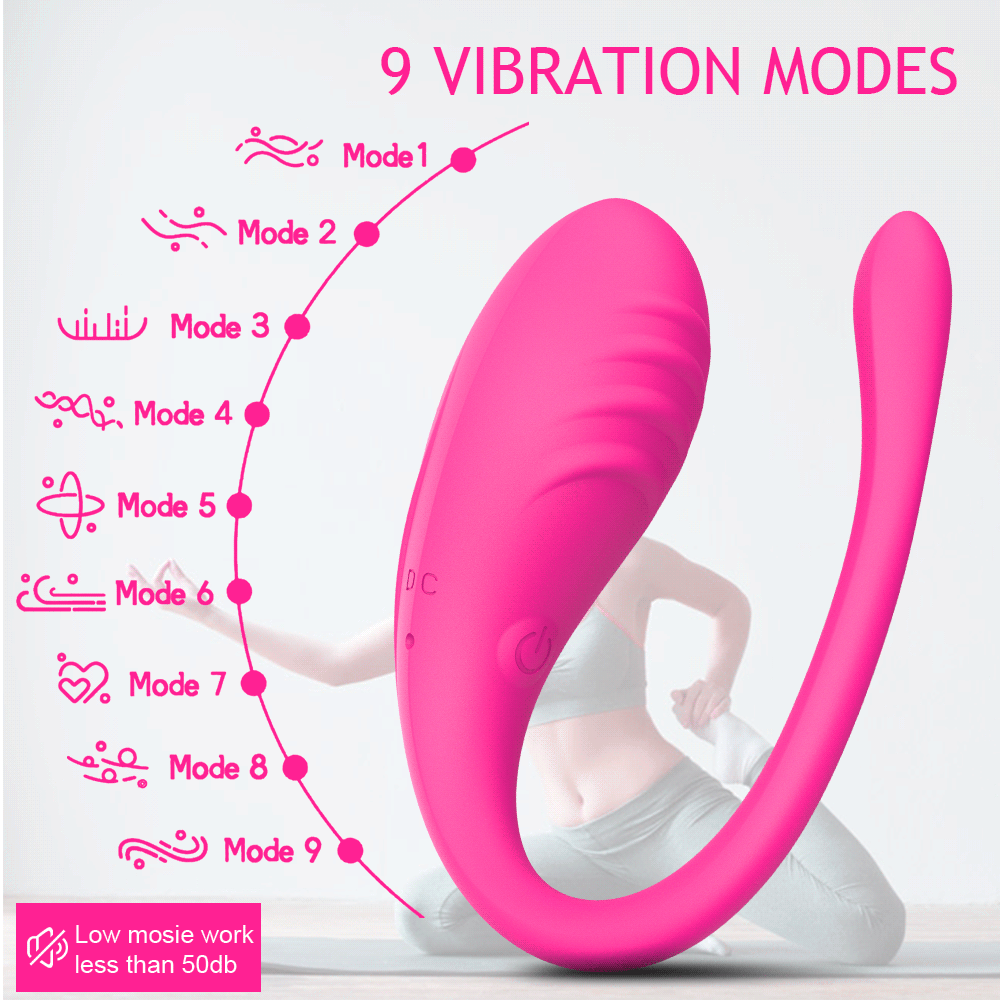

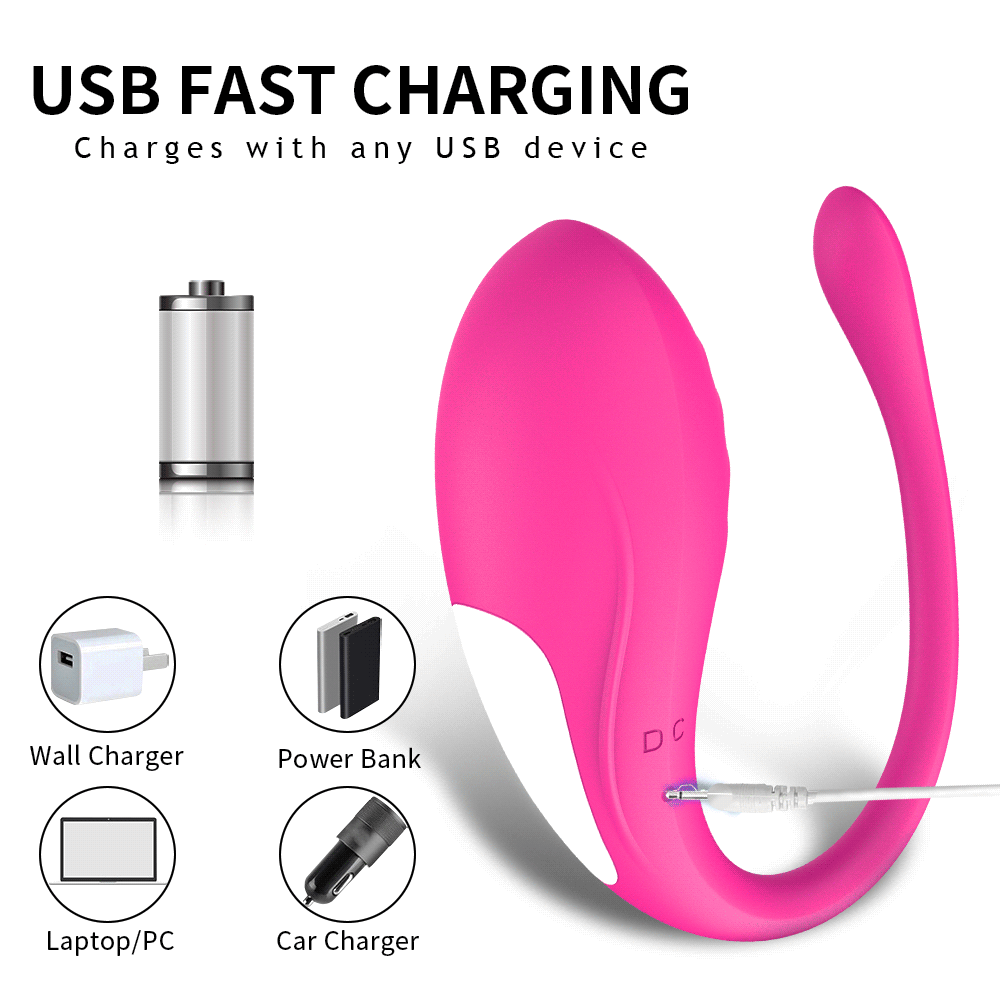
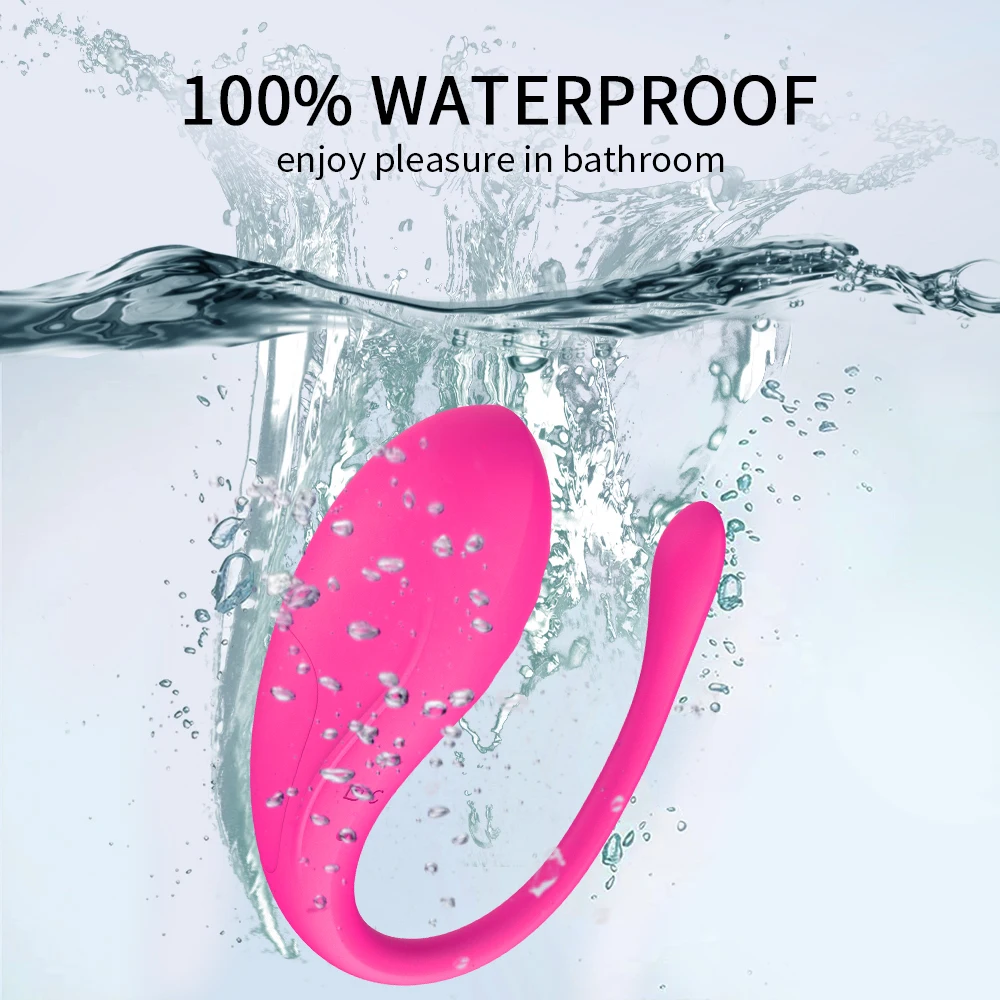

APP Control Function
① Classic mode: 9 vibration frequency.
② Music mode: You can play music while using the toys. The vibration frequency will be changed by the music melody.
③ Shake mode: By shaking your phone to control the vibration frequency and intensity .
④ Interactive mode: Add friends to control each others vibrators and can make video calls. Will make more fun!





App Connection Guide
Ios System
①Search for"Love Spouse" in the App Store, download and install.
②Scan the QR code with your mobile phone and follow the instructions to download and install"Love Spouse" APP.
Android System
③Search for "Love Spouse" in the Google Play,download and install.
④Scan the QR code with your mobile phone and follow the instructions to download and install"Love Spouse" APP.
Device Connection And Control
①Make sure bluetooth is turned on.
② Open the "Love Spouse" APP
③There are "Visitors login" and "New user" twomodes login in.
If you want to experience moreoperation modes,select "New user", follow theinstructions complete the registration.
New User
①Click "+", the device binding scan box will appear.
② Scan the QR code below Or enter the equipment code "7934",the device must be turned on when binding the device.
Partner Control
① Ask your partner to download “Love Spouse "and register.
② Click my device,choose the last mode: Interactive mode, add and search your partnter as friend,then ask him to accept it.
③ Click my device,choose Interactive mode,invite your partner to control the service.

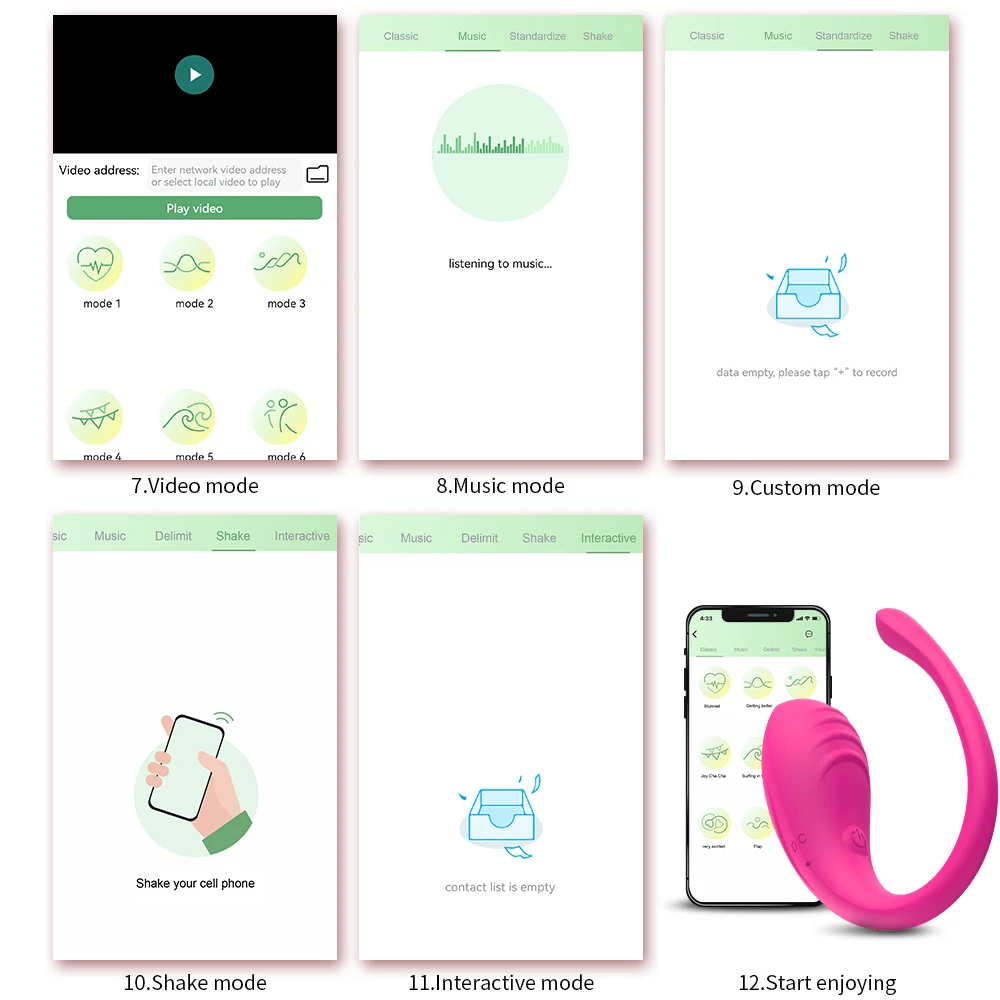
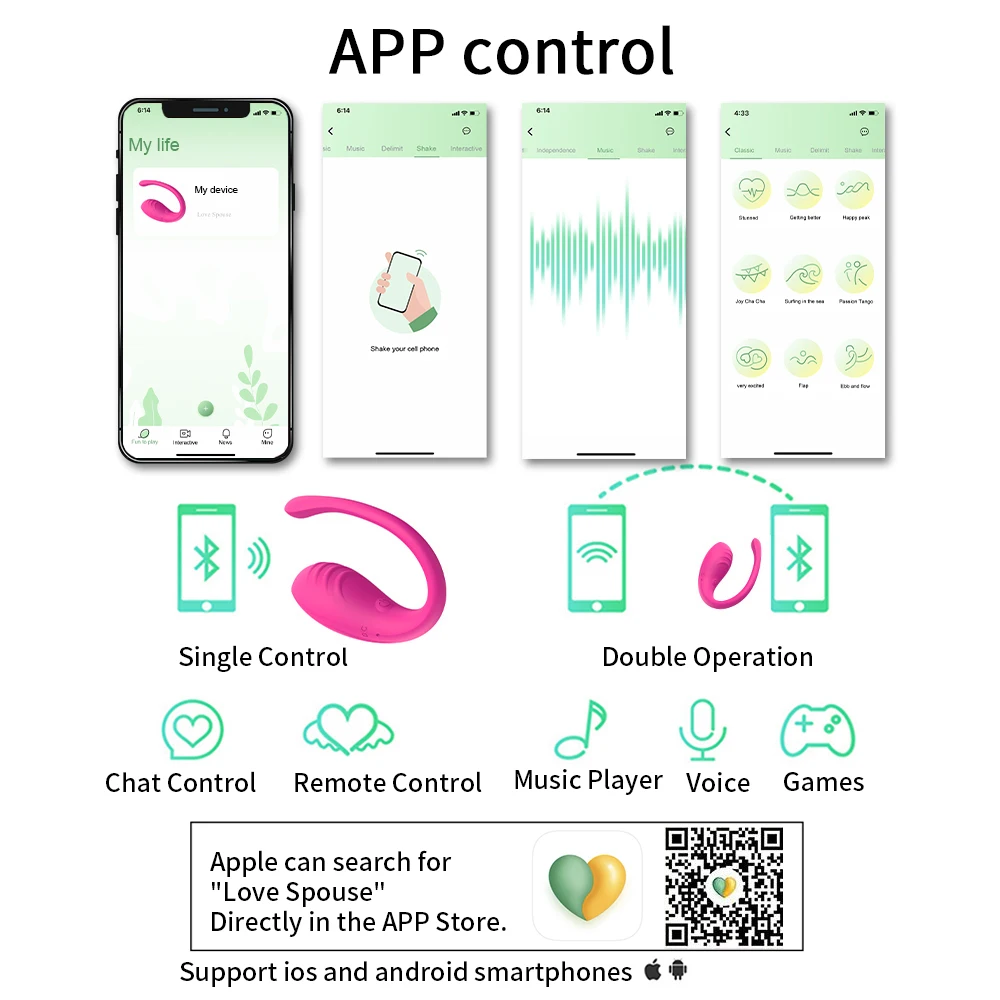








Share